The Online Application System allows applicants to submit applications for admission to read for the Doctor of Philosophy (PhD) and/or Master of Philosophy (MPhil) programmes at the University of Hong Kong. Please read the Graduate School homepage carefully to make sure you understand the application procedures and requirements before submitting an application. Applicants may follow the following steps to submit an online application.
- 1. Login
-
1.1 All first-time users should create an account. Click “Create Account”, input the required information and click “Save & Continue” to create an account. The account is valid for 4 weeks. If you do not submit your application within 4 weeks after account creation, your account and all information entered will be deleted from the system.
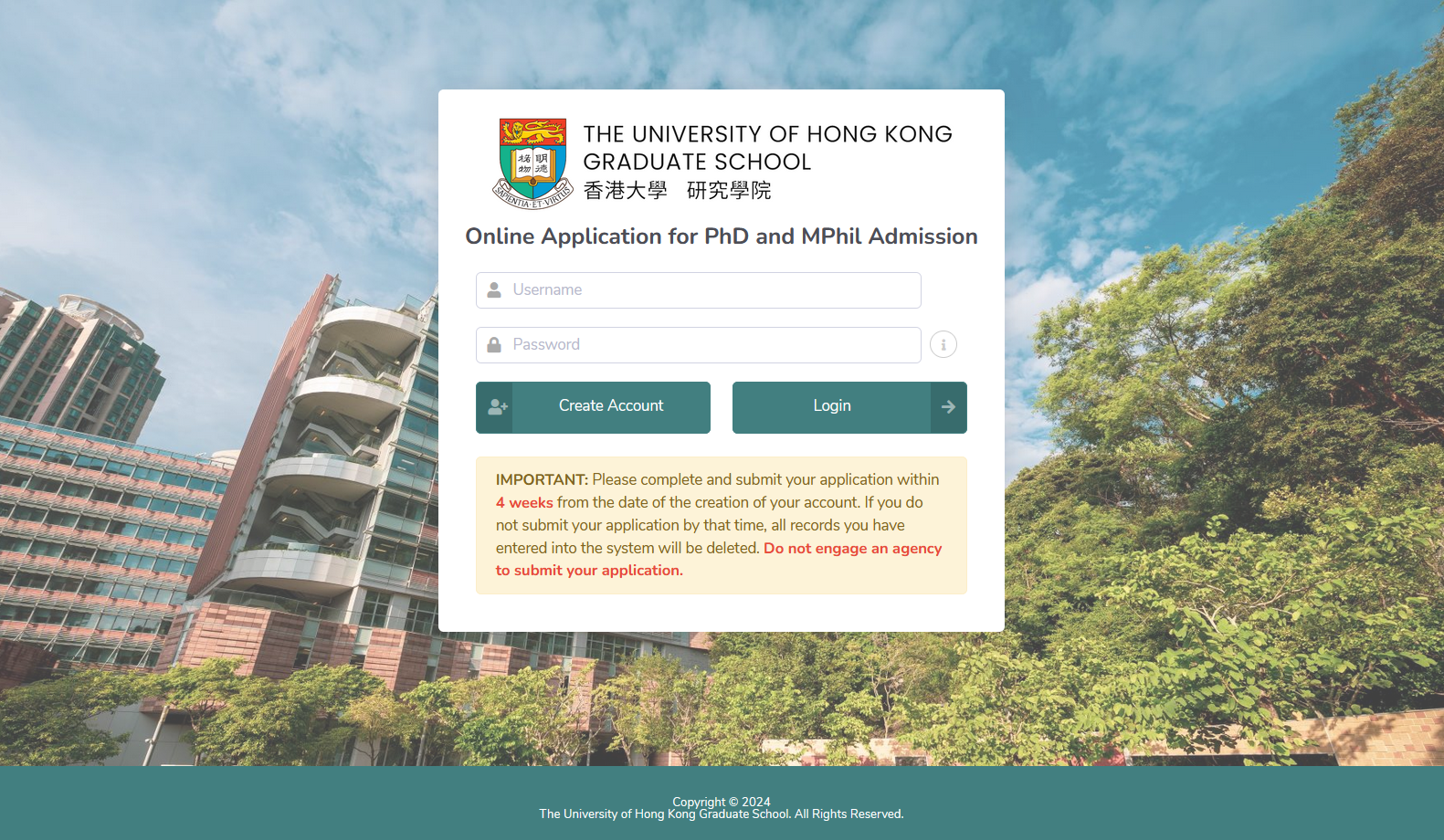
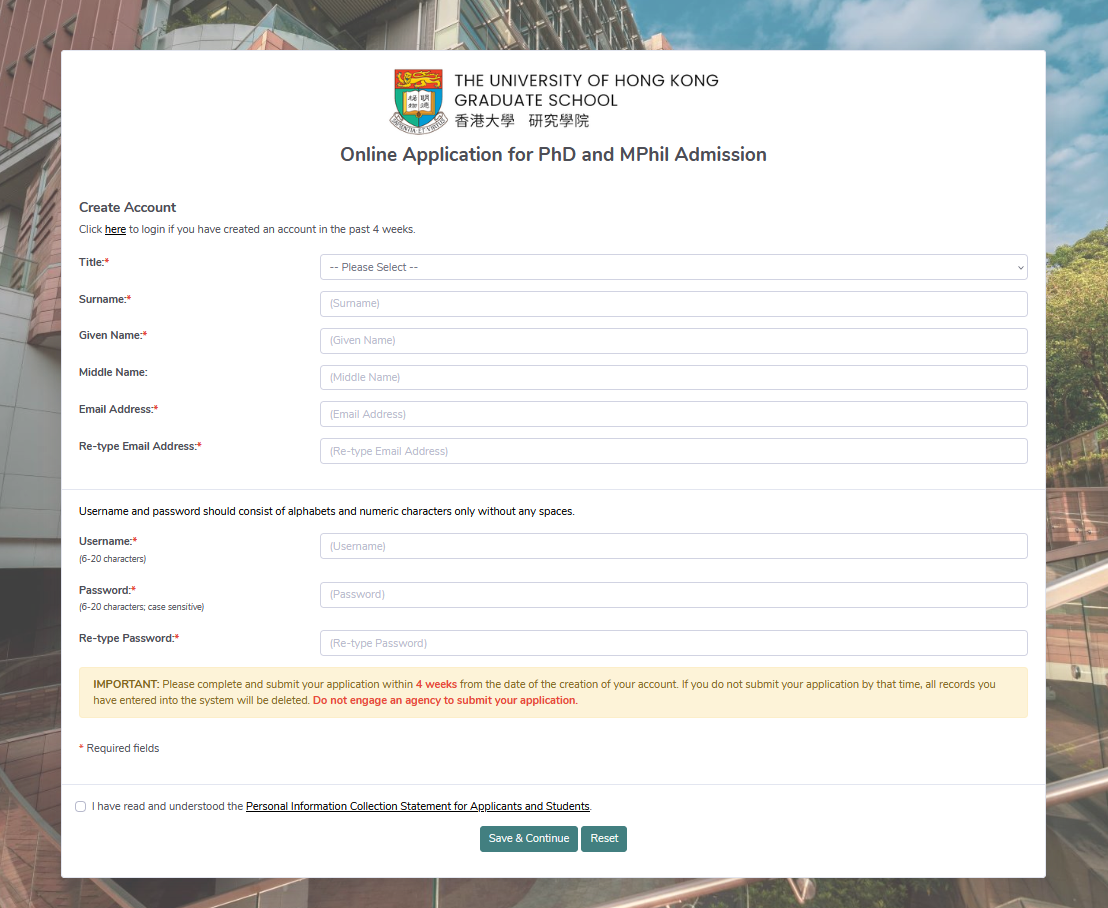
1.2 Login to the online application system using the registered username and password.
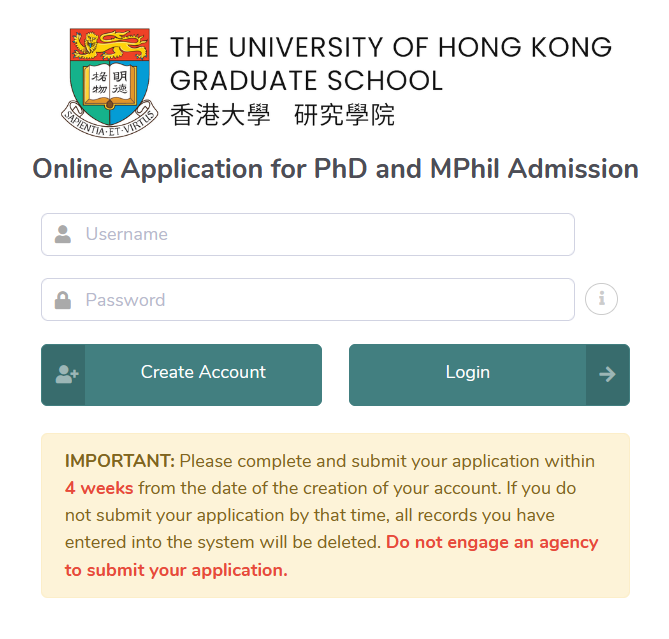
- 2. Complete the Online Application Form and Upload Supporting Documents
-
2.1 Complete the online application form and click “Save & Continue” to save the data input in each section. If some of the required data fields are missing or invalid, the system will pop up a warning message and the section will not be saved. Amend the relevant data fields and click “Save & Continue” again to go to the next section.
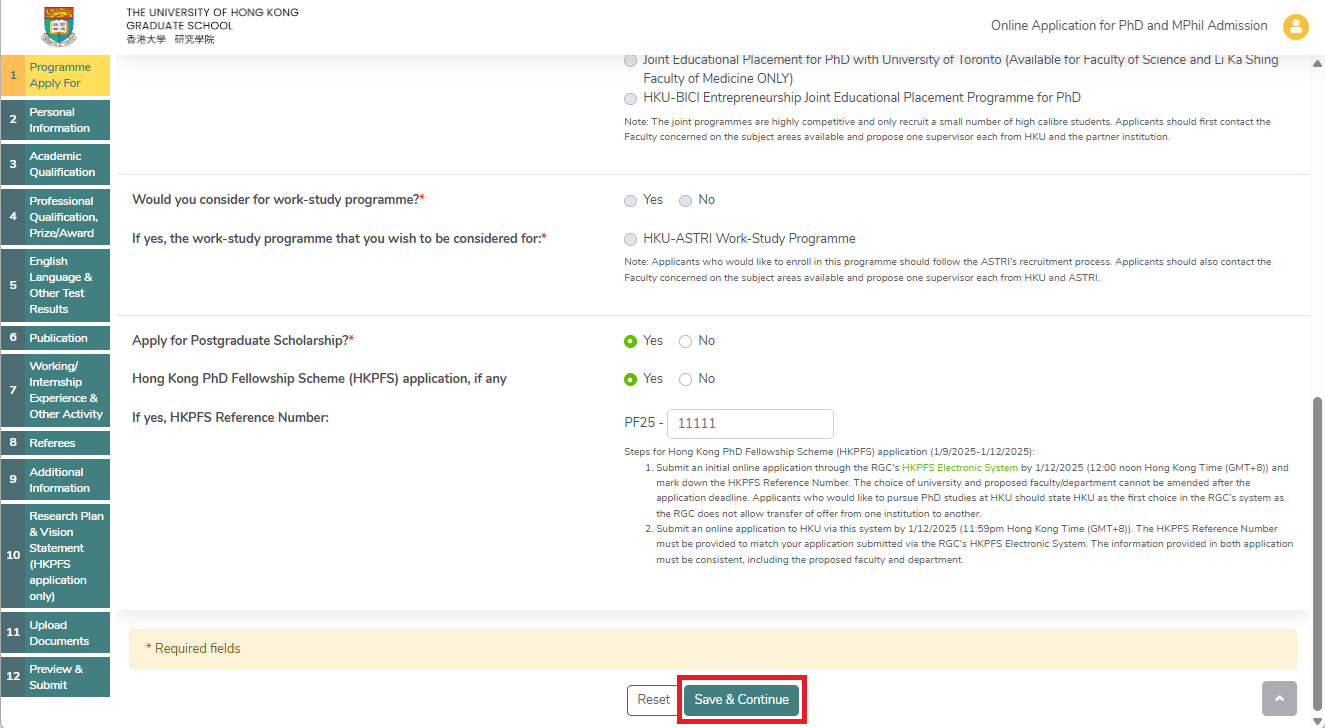
2.2 Remember to save your data from time to time. The system will automatically log you out if it is idle for 30 minutes and all unsaved data will be lost.
2.3 Upload the required supporting documents in Section 11 “Upload Documents”. Input the required data fields, choose the document and click “Upload”. The files should be in PDF format. The maximum size for each file should not exceed 1.5MB. The total file size should not exceed 50MB.
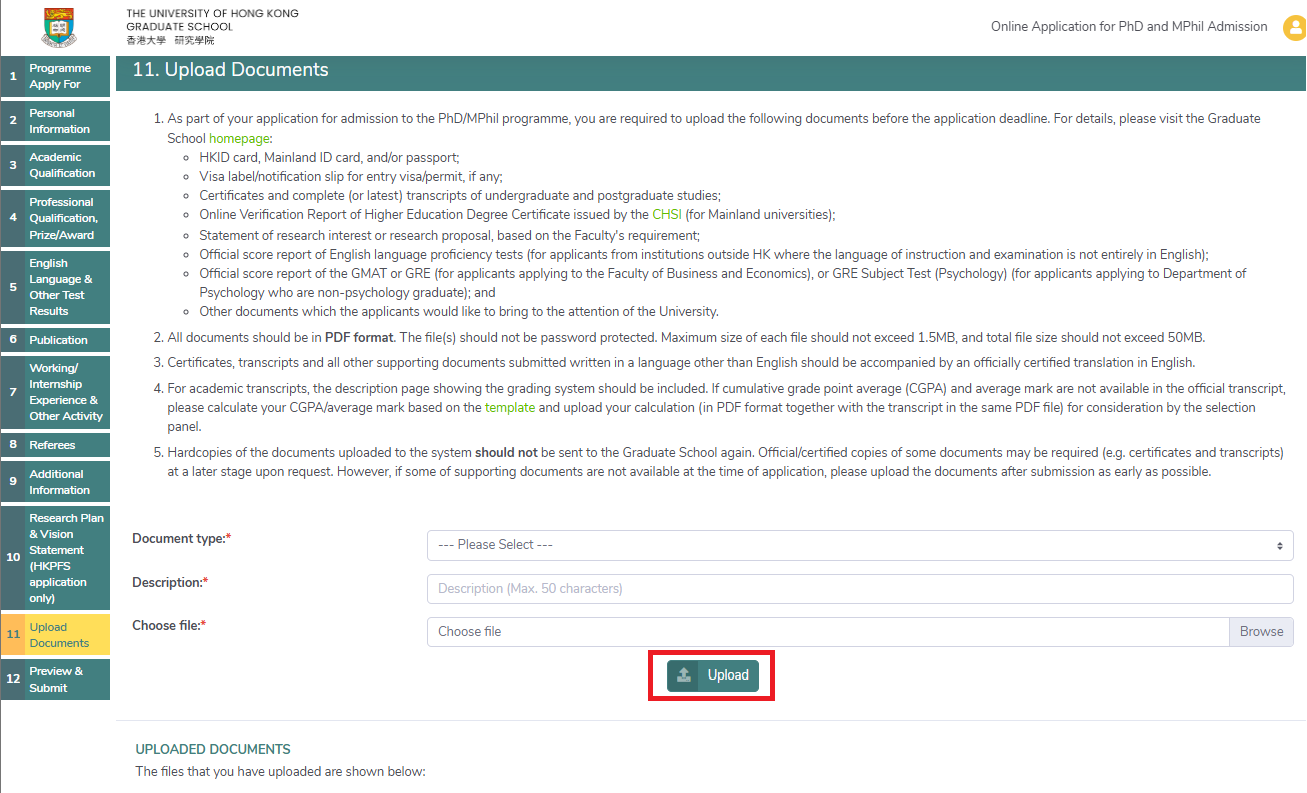
2.4 The uploaded files will be listed under “Uploaded Documents” on the same page. You may delete an uploaded file by clicking the “Delete” button. Uploaded files cannot be deleted after the online application is submitted.
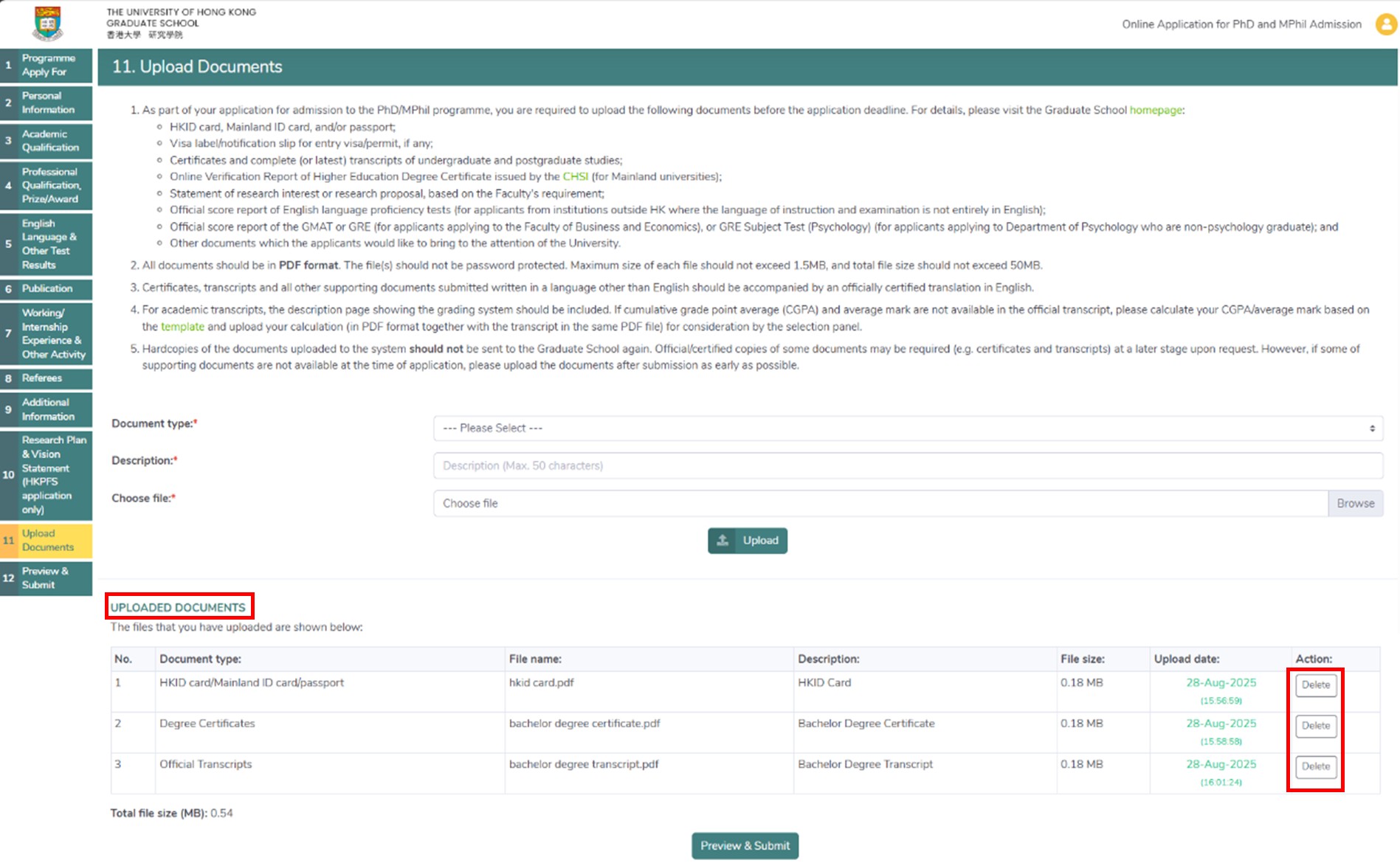
- 3. Submit Your Application
-
3.1 To submit an application, click “12. Preview & Submit” from the left-hand menu bar. You can preview the entire application, including the supporting documents that you have uploaded. If you wish to make further changes to the application, click “Go back to Section 1” to return to the online application form. To proceed with the submission, click “Confirm and Proceed”. No amendments can be made to the application once the application is submitted.
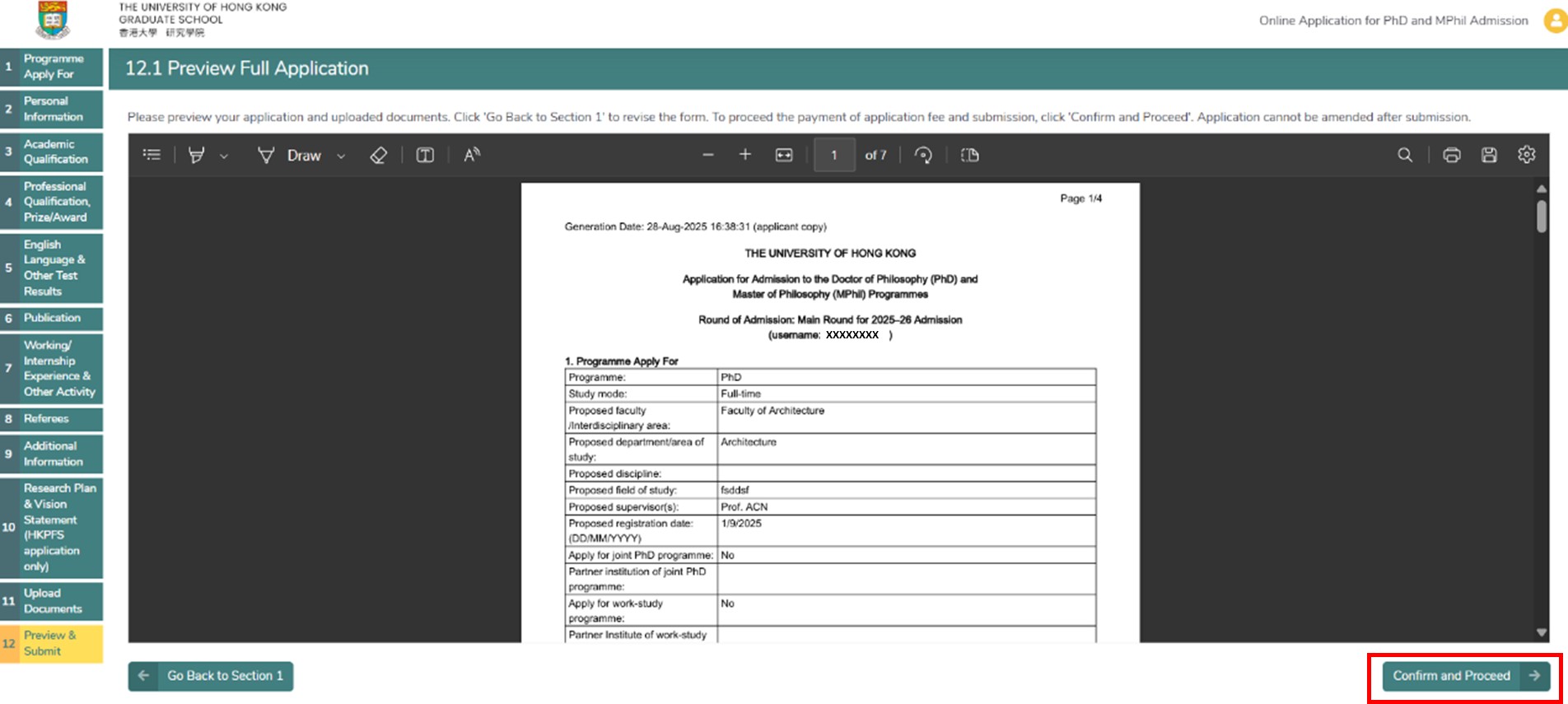
3.2 Confirm the declaration and click “Pay Application Fee and Submit” to pay the application fee online.
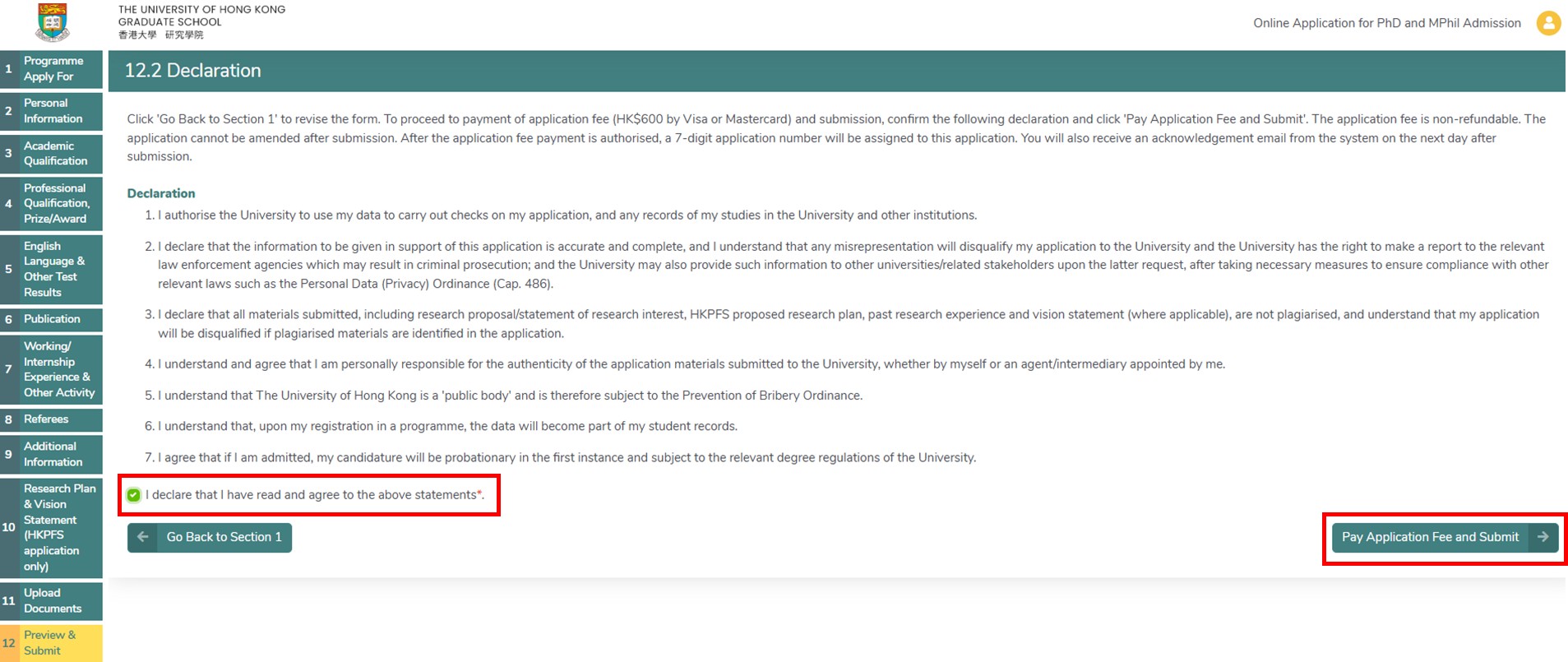
3.3 All applicants are required to pay a non-refundable and non-transferable application fee online by Visa or Mastercard to submit an application.
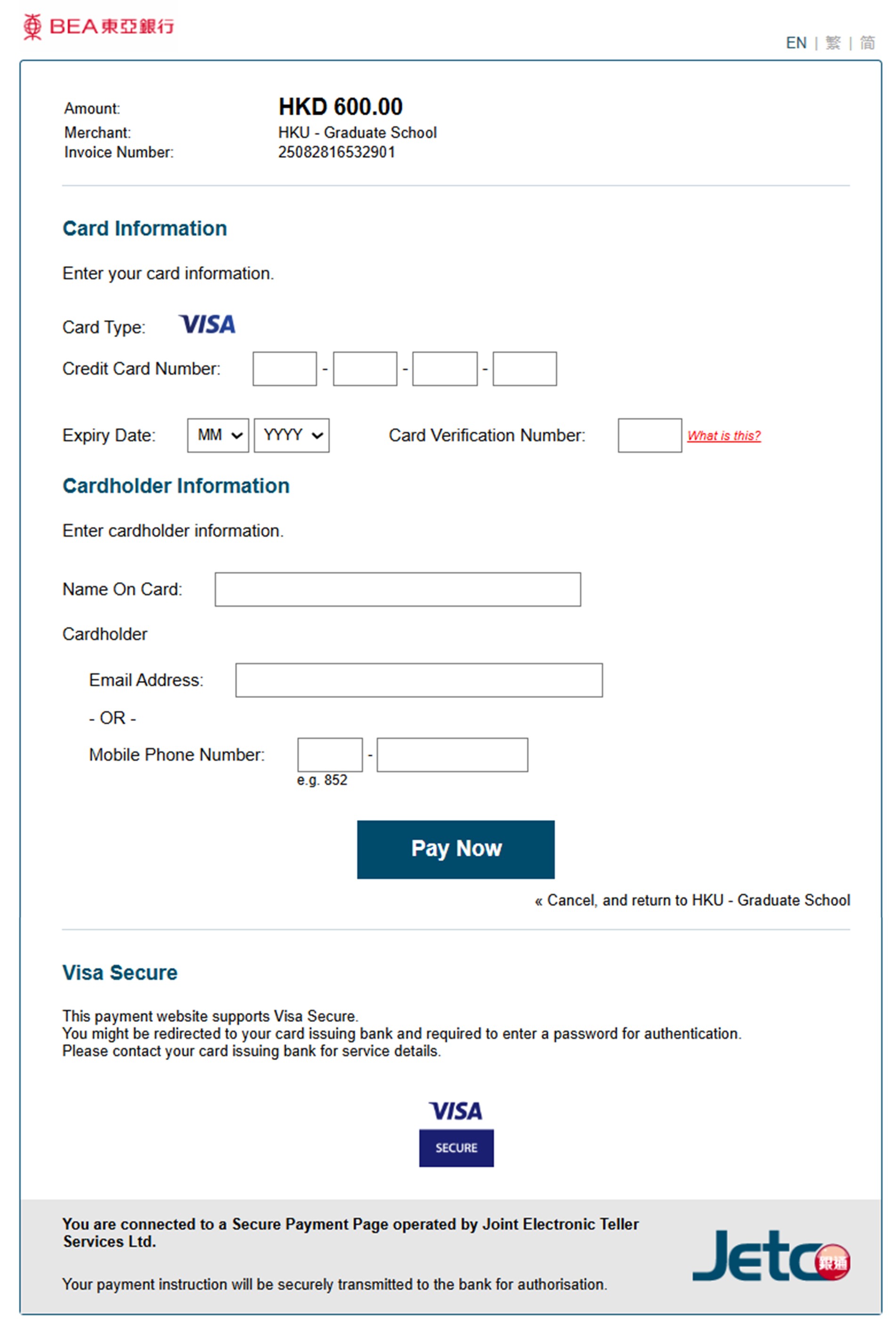
3.4 After the payment is authorised, the application is submitted. An application number will be assigned to your application. Please quote this number and your full name in all your future correspondence with the Graduate School. You will also receive a system generated email confirming the receipt of the application.
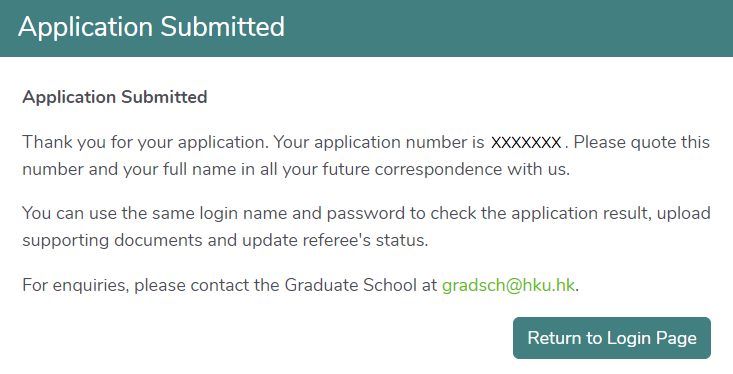
- 4. Application Status and Upload Supporting Documents
-
4.1 After your application is submitted, you can use the same username and password to view the submitted application, upload supporting documents, view status/manage referee’s report submission via https://rola.hku.hk.


